What is an IP address?
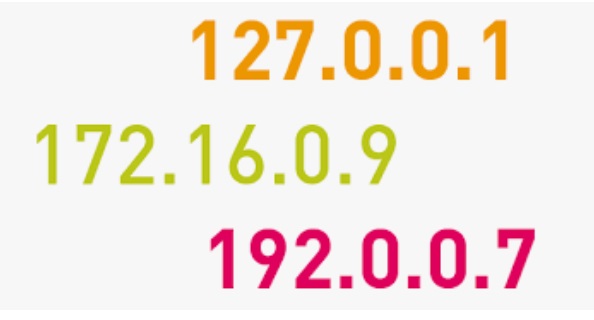
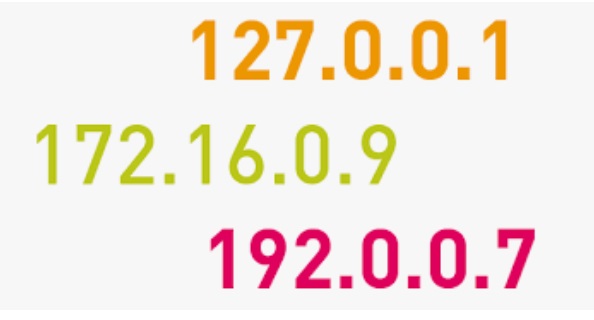
The internet needs a way to differentiate between different computers, routers, and websites.
Basically, IP stands for Internet Protocol. An IP address is a unique string of numbers separate by a period sign (.) that identifies each computer and its geolocation using the Internet Protocol to communicate over a network.
If a computer is unable to configure a valid Internet Protocol address, it can’t connect to a network.
- The basics of SEO
- 20 essential SEO terms
- Marketing your business during the pandemic
- Free website analytics tools
- 5 of the best analytics tools
What is my computer IP address?
Here’s how to determine the IP address of your computer:
Open the Windows Start menu and right-click ”My Network Places.” Click “Properties” and you see a Network Connections screen. Double-click “Wireless Network Connection” or “Local Area Connection (LAN)” for wired connections. Open the Support tab and click “Details.” Your IP address now appears.


